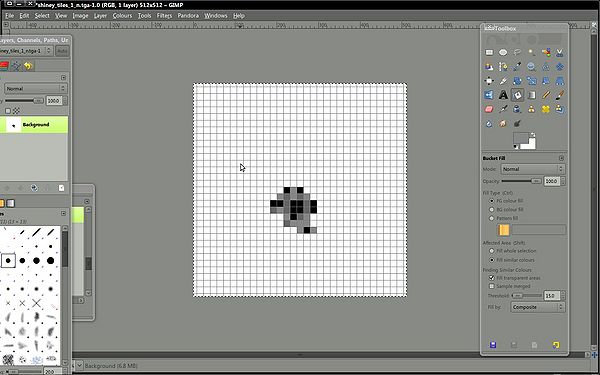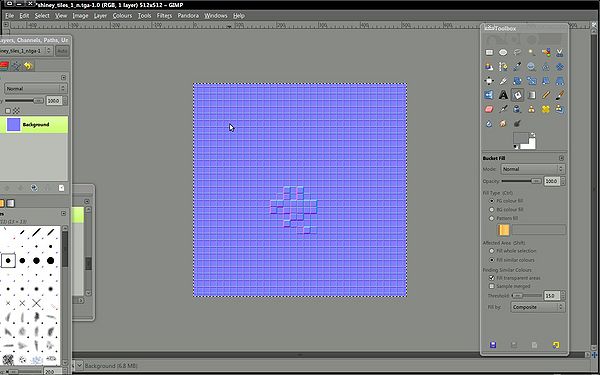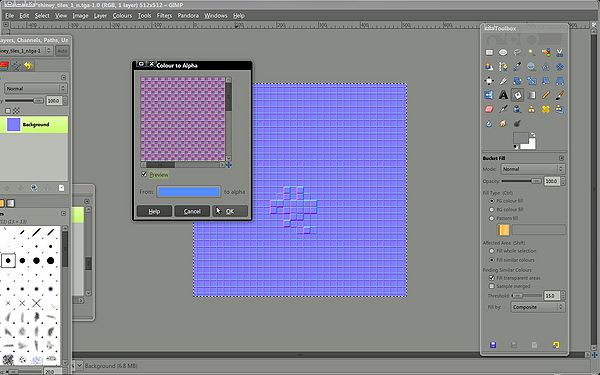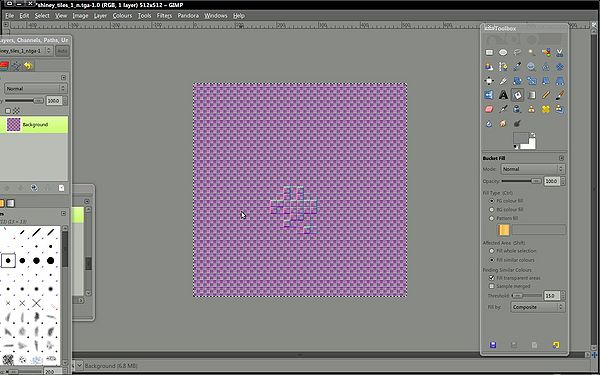Difference between revisions of "Bump mapping for Urban Terror"
| Line 1: | Line 1: | ||
| − | Using gimp this is my personal method for making normal maps which don't have a sheen. | + | Using gimp this is my personal method for making normal maps which don't have a sheen. My method differs from others. |
| + | |||
| + | An alternate technique by Rayne is detailed [[Raynes normal map tutorial]] | ||
Made a grid and coloured in a few blocks with either grey or black, the grid was drawn using a mid grey. | Made a grid and coloured in a few blocks with either grey or black, the grid was drawn using a mid grey. | ||
Latest revision as of 08:13, 15 January 2012
Using gimp this is my personal method for making normal maps which don't have a sheen. My method differs from others.
An alternate technique by Rayne is detailed Raynes normal map tutorial
Made a grid and coloured in a few blocks with either grey or black, the grid was drawn using a mid grey.
And then I made a normal map using the gimp plugin - for more about this see Textures:Advanced_Normal_Maps_Creation
Then selected to make a similar blue to the normal map blue transparent, but left all the others.
That gave me a normal map that looks quite red.
In game the texture has very little shine BUT a lot of height.
At last, real height without the sperm coating.