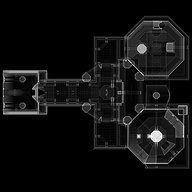Difference between revisions of "Packaging:Minimap"
m (added category) |
|||
| (4 intermediate revisions by 2 users not shown) | |||
| Line 1: | Line 1: | ||
| − | == Creating a Minimap with the | + | '''Note:''' Urban Terror creates a minimap automatically.<br/> |
| + | You can find it in the same location as your BSP file and you need to add it to your PK3. | ||
| + | == Creating a minimap with q3map2 == | ||
| + | You have to create a new Compiling stages, which starts with -minimap, then a -size and a -border [[File:Minimap.jpg|200px|thumb|right|Black-White Minimap]] | ||
| + | Here are the commands for q3map2 you can use: | ||
| + | * minimap ... filename.bsp: Creates a minimap of the BSP, by default writes to ../gfx/filename_mini.tga | ||
| + | * black: Write the minimap as a black-on-transparency RGBA32 image | ||
| + | * boost F: Sets the contrast boost value (higher values make a brighter image); contrast boost is somewhat similar to gamma, but continuous even at zero | ||
| + | * border F: Sets the amount of border pixels relative to the total image size | ||
| + | * gray: Write the minimap as a white-on-black GRAY8 image | ||
| + | * keepaspect: Ensure the aspect ratio is kept (the minimap is then letterboxed to keep aspect) | ||
| + | * minmax xmin ymin zmin xmax ymax zmax: Forces specific map dimensions (note: the minimap actually uses these dimensions, scaled to the target size while keeping aspect with entering, and 1/64 of border appended to all sides) | ||
| + | * nokeepaspect: Do not ensure the aspect ratio is kept (makes it easier to use the image in your code, but looks bad together with sharpening) | ||
| + | * o filename.tga: Sets the output file name | ||
| + | * random N: Sets the randomized supersampling count (cannot be combined with -samples) | ||
| + | * samples N: Sets the ordered supersampling count (cannot be combined with -random) | ||
| + | * sharpen F: Sets the sharpening coefficient | ||
| + | * size N: Sets the width and height of the output image | ||
| + | * white: Write the minimap as a white-on-transparency RGBA32 image | ||
| − | + | ||
| − | + | ''Example for a simple Black-White Minimap:'' | |
| − | + | -minimap -size 512 -sharpen 1 -border 0 | |
| − | + | ||
| − | + | [[Category:Packaging]] | |
| − | |||
| − | |||
Latest revision as of 07:23, 21 August 2011
Note: Urban Terror creates a minimap automatically.
You can find it in the same location as your BSP file and you need to add it to your PK3.
Creating a minimap with q3map2
You have to create a new Compiling stages, which starts with -minimap, then a -size and a -borderHere are the commands for q3map2 you can use:
- minimap ... filename.bsp: Creates a minimap of the BSP, by default writes to ../gfx/filename_mini.tga
- black: Write the minimap as a black-on-transparency RGBA32 image
- boost F: Sets the contrast boost value (higher values make a brighter image); contrast boost is somewhat similar to gamma, but continuous even at zero
- border F: Sets the amount of border pixels relative to the total image size
- gray: Write the minimap as a white-on-black GRAY8 image
- keepaspect: Ensure the aspect ratio is kept (the minimap is then letterboxed to keep aspect)
- minmax xmin ymin zmin xmax ymax zmax: Forces specific map dimensions (note: the minimap actually uses these dimensions, scaled to the target size while keeping aspect with entering, and 1/64 of border appended to all sides)
- nokeepaspect: Do not ensure the aspect ratio is kept (makes it easier to use the image in your code, but looks bad together with sharpening)
- o filename.tga: Sets the output file name
- random N: Sets the randomized supersampling count (cannot be combined with -samples)
- samples N: Sets the ordered supersampling count (cannot be combined with -random)
- sharpen F: Sets the sharpening coefficient
- size N: Sets the width and height of the output image
- white: Write the minimap as a white-on-transparency RGBA32 image
Example for a simple Black-White Minimap:
-minimap -size 512 -sharpen 1 -border 0