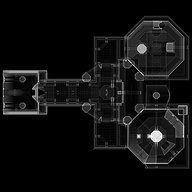Difference between revisions of "Packaging:Minimap"
(→Creating a Minimap with the q3map2-generator) |
|||
| Line 3: | Line 3: | ||
This version of the map compiler can generate minimaps as used by Nexuiz. | This version of the map compiler can generate minimaps as used by Nexuiz. | ||
The specs of the minimap's texture mapping are: | The specs of the minimap's texture mapping are: | ||
| − | * Let M be the rectangle of the world's mins/maxs coordinates. | + | * Let M be the rectangle of the world's mins/maxs coordinates. [[File:Minimap.jpg|200px|thumb|right|Black-White Minimap]] |
* If keepaspect is set: let S be the smallest square completely covering M whose center matches the one of M. Otherwise, let S be M. | * If keepaspect is set: let S be the smallest square completely covering M whose center matches the one of M. Otherwise, let S be M. | ||
* Let S' be S scaled by factor 1/(1-2*border) around the center of S. | * Let S' be S scaled by factor 1/(1-2*border) around the center of S. | ||
* The "mins" corner of S' corresponds to the top left corner of the image. | * The "mins" corner of S' corresponds to the top left corner of the image. | ||
* The "maxs" corner of S' corresponds to the bottom right corner of the image. | * The "maxs" corner of S' corresponds to the bottom right corner of the image. | ||
| − | |||
| − | |||
Revision as of 19:55, 20 August 2011
Creating a Minimap with the q3map2-generator
This version of the map compiler can generate minimaps as used by Nexuiz. The specs of the minimap's texture mapping are:
- Let M be the rectangle of the world's mins/maxs coordinates.
- If keepaspect is set: let S be the smallest square completely covering M whose center matches the one of M. Otherwise, let S be M.
- Let S' be S scaled by factor 1/(1-2*border) around the center of S.
- The "mins" corner of S' corresponds to the top left corner of the image.
- The "maxs" corner of S' corresponds to the bottom right corner of the image.