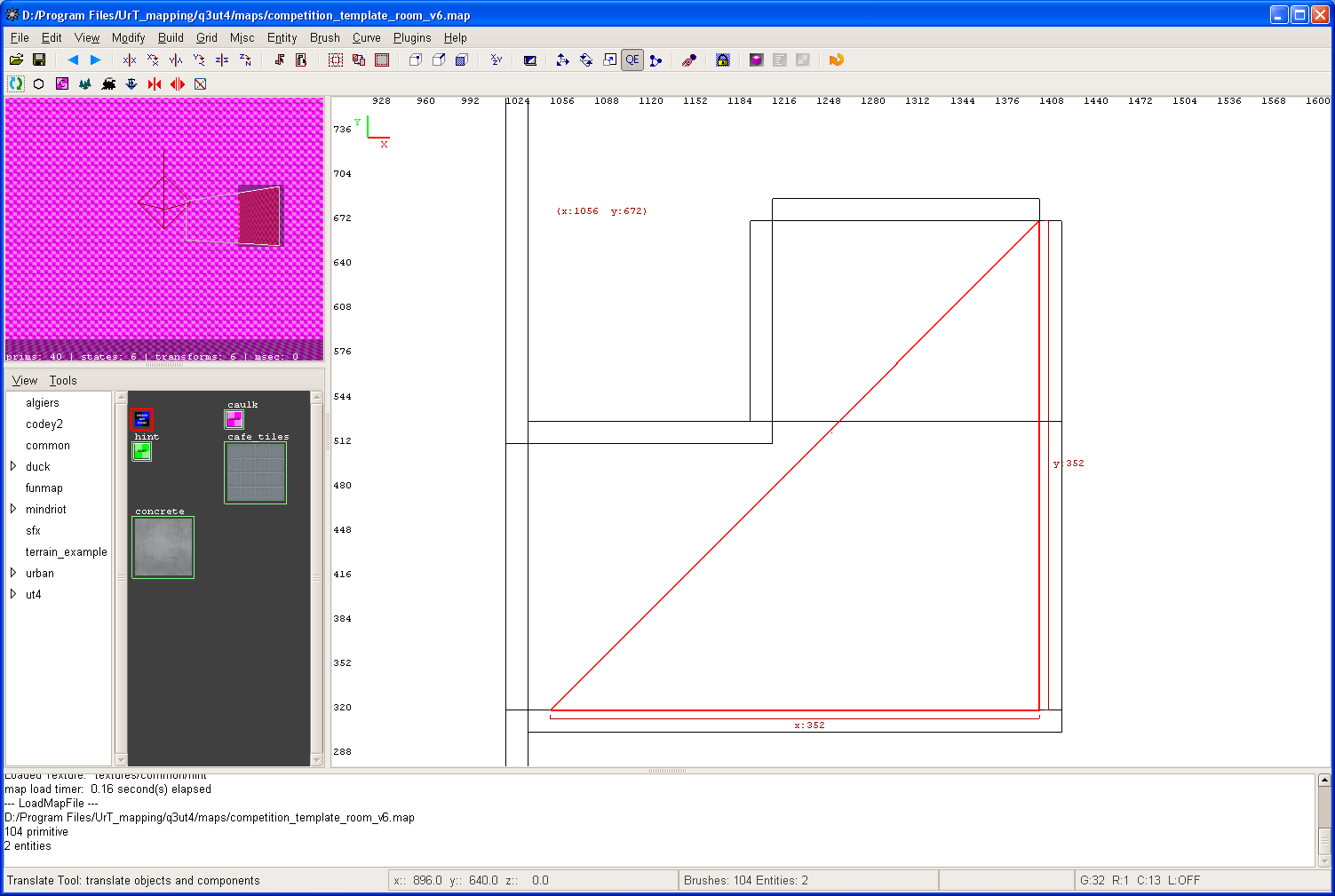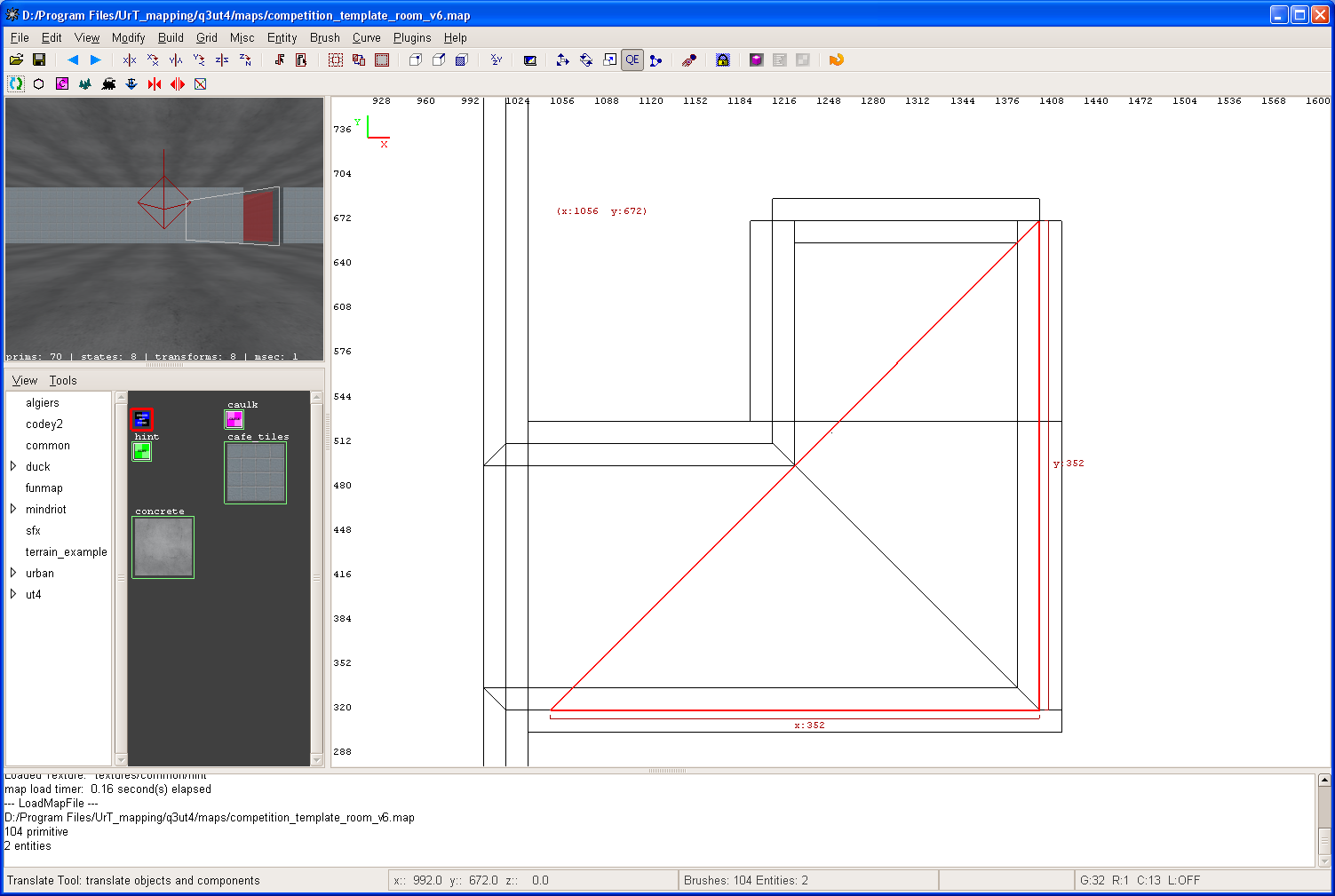Mapping:Mindriot hinting
Mindriots Hint tutorial
Hinting guides the compiler in portal/node creation. Why is this done? The goal is to limit how much the engine draws based on where the player is currently in the map. This is an important method used to improve FPS.
Hint brushes must touch structural brushes on all sides for hinting to work properly. (Although it is possible to pull off hinting without hint brushes touching structural brushes, it has no benefit and is not recommended because it could just as easily not work during another compile.) All brushes should be detail unless they are part of the structural hull. Think of the structural hull as the frame of a house which you never see. The detail brushes would then be the painted drywall.
What is drawn is not based on the player line of sight, but on all possible lines of sight of the node that the player is in. So it's all about what nodes each node can see and those relationships are built into the bsp. Example: The player is in a node, which I'll call the active node. Every node that the active node can see is now valid, so everything (brushes, patch meshes, entities, etc.) within those valid nodes is drawn.
I'll start with version 6 and show how blocking is not achieved with this configuration.
This is the hallway with structural and detail brushes visible. It's best to do all hint work with detail brushes filtered - CTRL-D.
Now that the detail is filtered you can see the hint brush is selected as a prism brush. A 45 degree cut is typically used for hint brushes though they can be any shape and angle.
This is the same orientation, but now I've turned on the portal viewer. The portal viewer shows how the compiler has created the nodes by overlaying blue lines on the grid anywhere that the node boundaries don't follow structural brushes. You can also see the nodes in the 3D view. Follow this link and read the middle of the post on how to use the portal viewer.