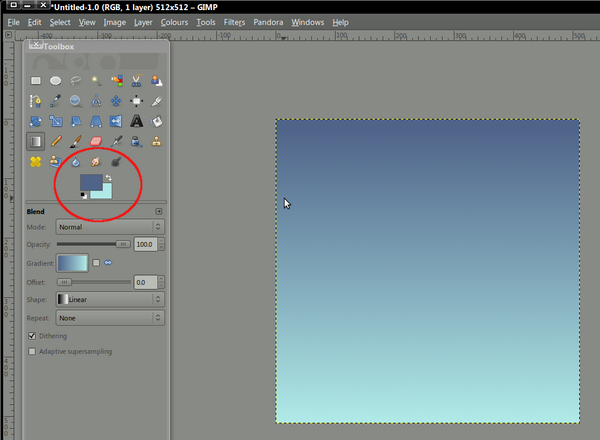Manually skybox
| |
This page is work in progress! |
A full sky requires 6 textures.
- front _ft
- left _lf
- back _bk
- right _rt
- up _up
- down _dn
These textures can be .tga (targa) or .jpg format. Generally sky images can be from any size between 512x512 to 2048x2048, though excessivlely large images will cause a fps drop.
Cheap sky
A simple and cheap way of creating your own sky is to simply choose a single colour and create 6 images of the same colour. The images can be relatively small 32x32 and .jpg format.
Save these 6 images with filenames
- yoursky_ft.jpg
- yoursky_lf.jpg
- yoursky_bk.jpg
- yoursky_rt.jpg
- yoursky_up.jpg
- yoursky_dn.jpg
Gradient sky
An alternate method is to create your sky using a gradiant between 2 colours.
Using your favorite image editor choose 2 colours to represent your clear sky. Remember - skies generally appear a lighter colour close to the horizon.
Create your first image as a gradient and save this file with a generic name (skygradient.jpg)