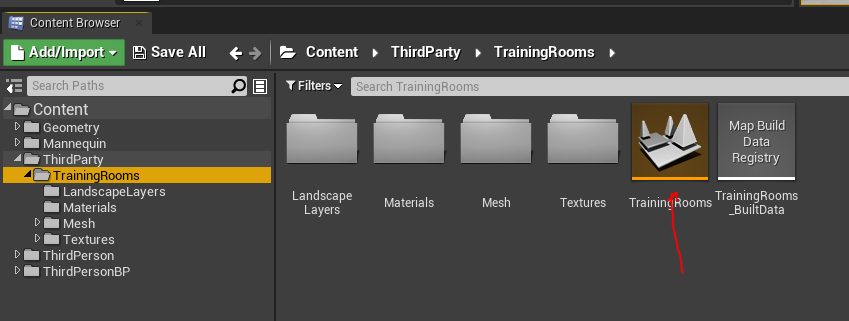Difference between revisions of "JohnnyEnglish tutorial Migrating projects"
(→Introduction) |
(→Introduction) |
||
| Line 4: | Line 4: | ||
If you've not already created a blank project, please follow the instructions [[The_Urt5_Official_Mapping_plugin#Setting_up_Your_Project|Setting up your project]] | If you've not already created a blank project, please follow the instructions [[The_Urt5_Official_Mapping_plugin#Setting_up_Your_Project|Setting up your project]] | ||
| + | |||
| + | ==Migrate your map== | ||
| + | |||
| + | [[File:Migrate00.PNG]] | ||
| + | |||
| + | Navigate to your map level, right click to open the ''context menu'', '''Asset Actions''' and select '''Migrate''' | ||
| + | |||
| + | [[File:Migrate01.PNG]] | ||
Revision as of 06:31, 21 August 2021
Introduction
Migrating your project to a new, clean blank project is a very effective way to clear out all the mess of a normal mapping project.
If you've not already created a blank project, please follow the instructions Setting up your project
Migrate your map
Navigate to your map level, right click to open the context menu, Asset Actions and select Migrate