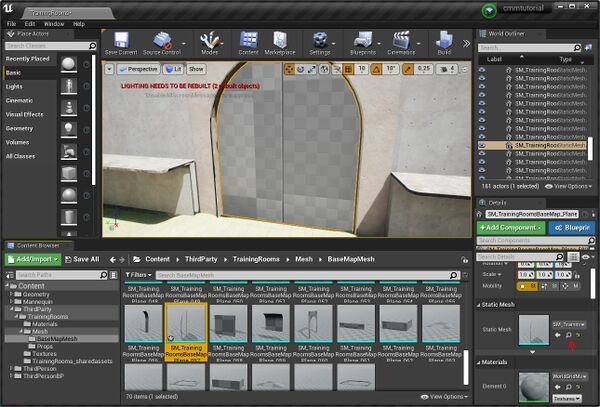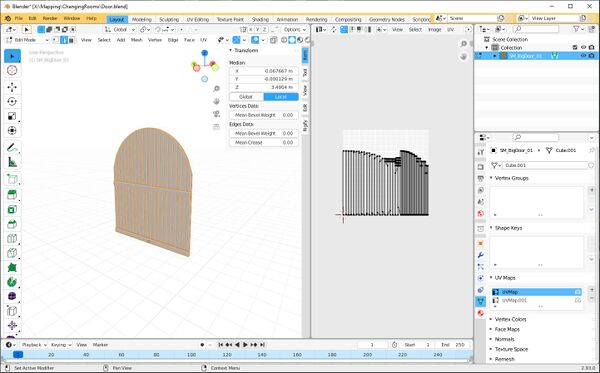JohnnyEnglish tutorial Working with UE4 More details
This door is boring
Let's make a better door.
Start by finding the current door mesh, the little magnifying glass next to the mesh name in the Detail Panel will navigate to that item in the Content Browser. Click to do that.
- Right click the mesh SM_TrainingRoomsBaseMap_Plane_057 and Select Asset Actions, then Export from the menus.
- Export the mesh without collision