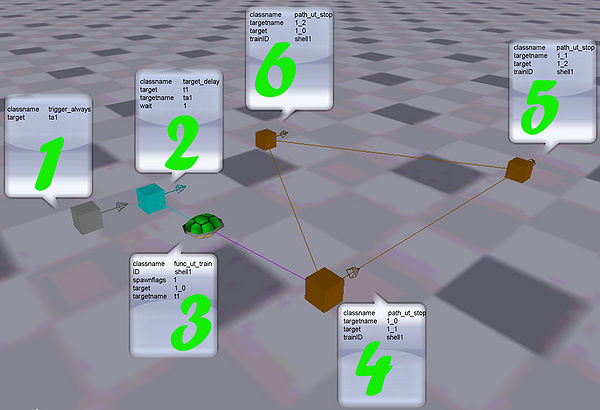How to create a func ut train
I think func_ut_train is a very interesting topic, but when you search it in the internet, you can't find much useful infos about it.
So I decided to write a tutorial about it.
First, here is a picture displaying the structure of a func_ut_train:
- 1) trigger_always
The "trigger_always" fires at "target_delay".
- 2) target_delay
"target_delay" fires at our "func_ut_train".
- 3) func_ut_train
This is our moving train.
You must give your "func_ut_train" an "ID", otherwise it will not work.
You must set "spawnflags" to "1", this means that it will start moving when the map starts.
- 4) our first path_ut_stop
This is the starting point of our Train.
I have set in this case the "targetname" to "1_0".
Our next stop is this case 1_1, so I set "target" to "1_1".
The "trainID" is very important. If you do not set a trainID, your train will not move.
- 5) our second path_ut_stop
The "targetname" is "1_1".
The "target" is set to "1_2".
Like in the first "path_ut_stop", you must not forget the "trainID".
- 6) our last path_ut_stop
The "targetname" is set to "1_2".
The "target" is "1_0".
And do not forget the "trainID".