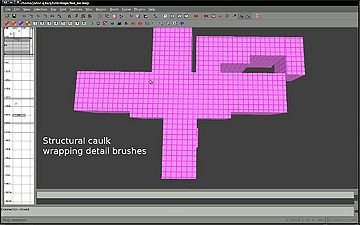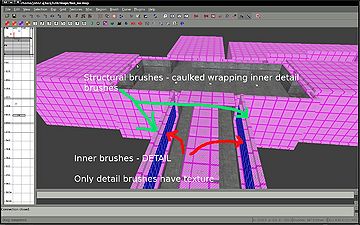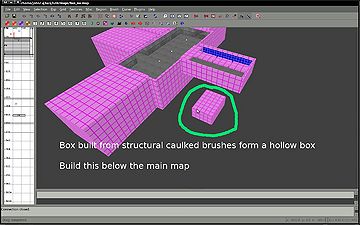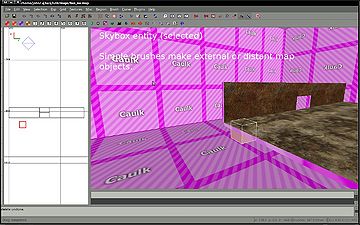Difference between revisions of "Using the skybox entity"
m |
|||
| (3 intermediate revisions by one other user not shown) | |||
| Line 15: | Line 15: | ||
Look at my map | Look at my map | ||
| − | [[File:Step1.jpg|360px]] | + | [[File:Step1.jpg|360px|Step1.jpg]] |
If I take off the roof | If I take off the roof | ||
| − | [[File:Step2.jpg|360px]] | + | [[File:Step2.jpg|360px|Step2.jpg]] |
You can see, most definitely not in a big box, the area you can see is a bridge leaving the main building and (eventually) leading to another building. | You can see, most definitely not in a big box, the area you can see is a bridge leaving the main building and (eventually) leading to another building. | ||
| Line 27: | Line 27: | ||
Watch this video | Watch this video | ||
| − | + | <youtube v="_T_Kgwme4tU" /> | |
As you can see - I can see through the walls. The only way apparently to fix this would be to build a large textured dummy wall to block OR... use a skybox entity. | As you can see - I can see through the walls. The only way apparently to fix this would be to build a large textured dummy wall to block OR... use a skybox entity. | ||
I usually construct a small hollow box under my main map, like a teeny map. | I usually construct a small hollow box under my main map, like a teeny map. | ||
| + | |||
| + | [[File:Step3.jpg|360px|Step3.jpg]] | ||
| + | |||
| + | Inside this I can build simple shapes which will be drawn onto the sky. | ||
| + | |||
| + | [[File:Step4.jpg|360px|Step4.jpg]] | ||
| + | |||
| + | The final result can be seen in this last video. | ||
| + | |||
| + | <youtube v="Nw1xpyfIGj8" /> | ||
| + | |||
| + | Hope that helps someone, if you have any questions, feel free to ask. | ||
| + | |||
| + | [[Category:Entities]] | ||
Latest revision as of 09:35, 4 December 2011
Here's a little something I've been meaning to write up for some time, the _skybox entity.
I was taught by Mindriot that the key to high fps is to limit the amount of map that is drawn at any one time.
A lot of mappers when starting out build their map inside a large box, this large box will have been made from structural brushes and perhaps hollowed out using the hollow tool.
I made my first few maps this way - I didn't actually know any better, it's only when you see your beloved map running at 20-40fps with 20 players that you realise the error of your ways and search for a better way.
Nowadays I made my maps in a very strict way, I build them using detail brushes, texture only the faces that will ever be seen in game and then wrap the whole lot very tightly in structural brushes.
Doing this means it's very easy to isolate which sections of the map will be drawn, however - this isn't a tutorial about construction, it's about the skybox.
PLEASE IGNORE MY TEXTURES / I'VE USED TEMPORARY ONES FOR THIS TUT.
Look at my map
If I take off the roof
You can see, most definitely not in a big box, the area you can see is a bridge leaving the main building and (eventually) leading to another building.
The problem is that although it's all nice and wrapped tight in structural caulk brushes - this will not block what you can see.
Watch this video
'"`UNIQ--youtube-00000000-QINU`"'
As you can see - I can see through the walls. The only way apparently to fix this would be to build a large textured dummy wall to block OR... use a skybox entity.
I usually construct a small hollow box under my main map, like a teeny map.
Inside this I can build simple shapes which will be drawn onto the sky.
The final result can be seen in this last video.
'"`UNIQ--youtube-00000001-QINU`"'
Hope that helps someone, if you have any questions, feel free to ask.