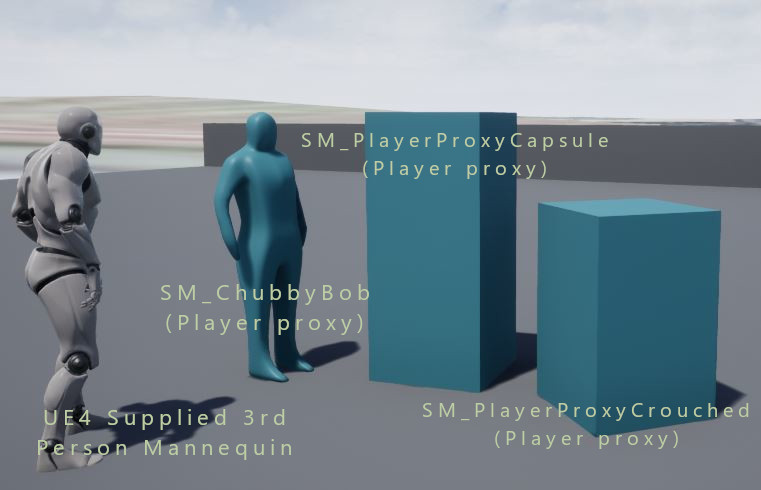Difference between revisions of "JohnnyEnglish Urt5 Playermodel proxies"
| (4 intermediate revisions by the same user not shown) | |||
| Line 1: | Line 1: | ||
| − | A set of correctly sized proxy objects to help size your maps | + | A set of correctly sized proxy objects to help size/visualize perspectives in your maps. |
| − | [[File: | + | [[File:Blocks.JPG]] |
| + | |||
| + | To use these meshes: | ||
| + | |||
| + | Download the [http://www.custommapmakers.org/dl/downloads/CMMUrt5MappingHelpers.zip CMMUrtMappingBlender.zip] | ||
| + | |||
| + | * Unzip the contents of the file to your UE4 project/Contents folder. | ||
| + | * Drag the proxy you want to use onto your map | ||
| + | |||
| + | To use these meshes in Blender: | ||
| + | |||
| + | * Unzip the contents to your mapping folder. | ||
| + | * Import the required .fbx mesh into your Blender project. | ||
Latest revision as of 07:13, 7 September 2021
A set of correctly sized proxy objects to help size/visualize perspectives in your maps.
To use these meshes:
Download the CMMUrtMappingBlender.zip
- Unzip the contents of the file to your UE4 project/Contents folder.
- Drag the proxy you want to use onto your map
To use these meshes in Blender:
- Unzip the contents to your mapping folder.
- Import the required .fbx mesh into your Blender project.