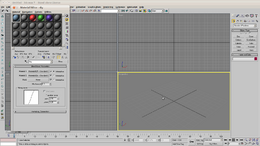Difference between revisions of "How to make a sky using 3dsmax7"
| Line 1: | Line 1: | ||
| + | [[File:Skyt1.png|right|260px]] | ||
| + | |||
This simple tutorial will I hope explain how to create a sky for Urban Terror or other games which use a cubic skybox. | This simple tutorial will I hope explain how to create a sky for Urban Terror or other games which use a cubic skybox. | ||
| Line 5: | Line 7: | ||
For the purpose of this tutorial I'll create a simple sky with a few simple elements to show the technique. | For the purpose of this tutorial I'll create a simple sky with a few simple elements to show the technique. | ||
| − | + | In my example, I've created 4 basic materials, one for the sky which is a simple blend between 2 blues and 3 other simple reflective materials for the geometry inside the box. | |
Revision as of 13:49, 17 December 2011
This simple tutorial will I hope explain how to create a sky for Urban Terror or other games which use a cubic skybox.
A skybox is basically a collection of 6 images which when applied to brushes in your map will draw as a wrapped sky.
For the purpose of this tutorial I'll create a simple sky with a few simple elements to show the technique.
In my example, I've created 4 basic materials, one for the sky which is a simple blend between 2 blues and 3 other simple reflective materials for the geometry inside the box.