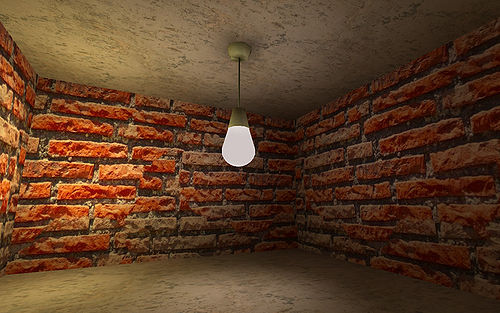Difference between revisions of "Mapping:HowTo:Adding light to models"
(→Let there be light!) |
m |
||
| (4 intermediate revisions by one other user not shown) | |||
| Line 1: | Line 1: | ||
Adding light to models is fairly easy. All You have to do is write a shader for the part that will be emitting light. | Adding light to models is fairly easy. All You have to do is write a shader for the part that will be emitting light. | ||
| − | + | == Working with model == | |
| − | |||
| − | == Working with model | ||
Every good model has obvious light parts textures separated. | Every good model has obvious light parts textures separated. | ||
| Line 11: | Line 9: | ||
md3 models are the native format for Q3 engine which Urban Terror uses. | md3 models are the native format for Q3 engine which Urban Terror uses. | ||
| − | When you unpack the model (to mapping/models/mapobjects/cmm_lightbulb, you will find textures inside, md3 file which is the actual models and sometimes a .qc file. | + | When you unpack the model (to mapping/models/mapobjects/cmm_lightbulb), you will find textures inside, md3 file which is the actual models and sometimes a .qc file. |
You need to open in simple text editor (like notepad for example) .qc file with the name corresponding to the model you want to make shine - in our case - lightbulb.qc | You need to open in simple text editor (like notepad for example) .qc file with the name corresponding to the model you want to make shine - in our case - lightbulb.qc | ||
| Line 27: | Line 25: | ||
| − | What is important for you is the 'skins' line containing names of the textures used. You can easily identify the texture that is supposed to be the light emitter - in our case - bulb.jpg . | + | What is important for you is the 'skins' line containing names of the textures used. You can easily identify the texture that is supposed to be the light emitter - in our case - bulb.jpg |
| + | |||
| + | We need to create a shader which will replace this skin - of the same name. | ||
== Working with shader<br/> == | == Working with shader<br/> == | ||
| Line 33: | Line 33: | ||
Now we can write a shader in order to emit light from one particular texture. I suggest that shader: | Now we can write a shader in order to emit light from one particular texture. I suggest that shader: | ||
| − | + | models/mapobjects/cmm_lightbulb/bulb | |
{ | { | ||
| − | qer_editorimage textures/myfirstmap/ | + | qer_editorimage textures/myfirstmap/model_bulb.tga |
light 1 | light 1 | ||
| − | surfaceparm nomarks | + | surfaceparm nomarks |
q3map_surfacelight 12000 | q3map_surfacelight 12000 | ||
surfaceparm trans | surfaceparm trans | ||
| − | q3map_lightimage textures/myfirstmap/ | + | q3map_lightimage textures/myfirstmap/model_bulb.tga |
q3map_forcemeta | q3map_forcemeta | ||
{ | { | ||
| Line 48: | Line 48: | ||
} | } | ||
{ | { | ||
| − | map textures/myfirstmap/ | + | map textures/myfirstmap/model_bulb.tga |
} | } | ||
} | } | ||
| + | When you make .pk3 with .md3 model, you should not include the .md3 and .qc files - these are "baked" into compiled map. | ||
| + | |||
| + | You must however copy and textures to the correct folder in mapobjects directory. | ||
| + | |||
| + | That's why paths to the texture in shader are different to the rest of your textures. The two most important parts of the shader are: | ||
| + | |||
| + | q3map_surfacelight 12000 | ||
| + | |||
| + | This will add light itself - the value means the light intensity. There is no "proper" value - you have to modify it, compile map every time, until you are satisfied with the final effect. | ||
| + | |||
| + | q3map_lightimage textures/myfirstmap/model_bulb.tga | ||
| − | |||
| − | |||
| − | |||
| − | |||
This will modify light colour to match the sky's one. You need to add path to your sky texture. This is optional. Default light colour is white. | This will modify light colour to match the sky's one. You need to add path to your sky texture. This is optional. Default light colour is white. | ||
| − | == Let there be light! | + | == Let there be light! == |
Final effect in game will look like this: | Final effect in game will look like this: | ||
[[File:Shot0018.jpg|500px]] | [[File:Shot0018.jpg|500px]] | ||
| + | |||
| + | [[Category:Mapping:HowTo]] | ||
Latest revision as of 15:01, 13 September 2011
Adding light to models is fairly easy. All You have to do is write a shader for the part that will be emitting light.
Working with model
Every good model has obvious light parts textures separated.
We will use the tutorial lightbulb model available here. A great many other models are made this way, for example the Suburbs street light model. You can get that here, from Black Rayne Studios.
md3 models are the native format for Q3 engine which Urban Terror uses.
When you unpack the model (to mapping/models/mapobjects/cmm_lightbulb), you will find textures inside, md3 file which is the actual models and sometimes a .qc file.
You need to open in simple text editor (like notepad for example) .qc file with the name corresponding to the model you want to make shine - in our case - lightbulb.qc
$model "models/mapobjects/cmm_lightbulb/lightbulb.md3" $frames 1 30 $flags 0 $numskins 0 $mesh "models/mapobjects/cmm_lightbulb/plastic" $skin "models/mapobjects/cmm_lightbulb/plastic.jpg" $flags 0 $mesh "models/mapobjects/cmm_lightbulb/bulb" $skin "models/mapobjects/cmm_lightbulb/bulb.jpg" $flags 0
What is important for you is the 'skins' line containing names of the textures used. You can easily identify the texture that is supposed to be the light emitter - in our case - bulb.jpg
We need to create a shader which will replace this skin - of the same name.
Working with shader
Now we can write a shader in order to emit light from one particular texture. I suggest that shader:
models/mapobjects/cmm_lightbulb/bulb
{
qer_editorimage textures/myfirstmap/model_bulb.tga
light 1
surfaceparm nomarks
q3map_surfacelight 12000
surfaceparm trans
q3map_lightimage textures/myfirstmap/model_bulb.tga
q3map_forcemeta
{
map $lightmap
rgbGen identity
blendfunc gl_dst_color gl_src_color
}
{
map textures/myfirstmap/model_bulb.tga
}
}
When you make .pk3 with .md3 model, you should not include the .md3 and .qc files - these are "baked" into compiled map.
You must however copy and textures to the correct folder in mapobjects directory.
That's why paths to the texture in shader are different to the rest of your textures. The two most important parts of the shader are:
q3map_surfacelight 12000
This will add light itself - the value means the light intensity. There is no "proper" value - you have to modify it, compile map every time, until you are satisfied with the final effect.
q3map_lightimage textures/myfirstmap/model_bulb.tga
This will modify light colour to match the sky's one. You need to add path to your sky texture. This is optional. Default light colour is white.
Let there be light!
Final effect in game will look like this: